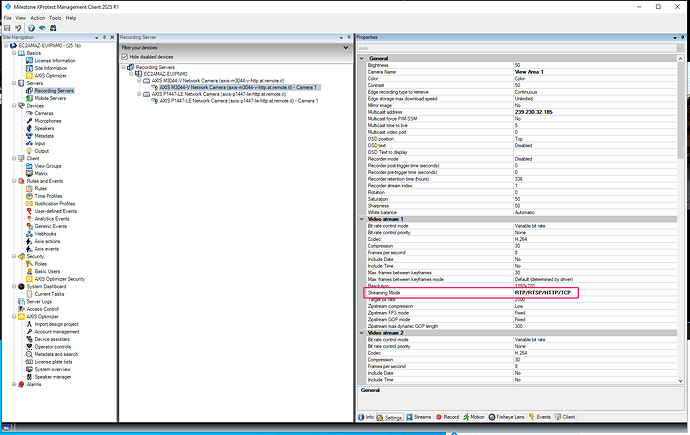Hello! I am testing remote.it for connecting Axis cameras to our Milestone video management server (VMS) that is internal to our network. I have installed the application on the Axis camera(s) and registered the connection in the online portal for remote.it connection. I can launch the connection and it pulls up the Axis camera in my browser. However, when I go to the Milestone VMS server and try to add the camera using the public connection address, it will not connect or find the camera. I have tried to install the desktop client on the Windows Server and can launch the camera website there, but it still won’t work to add to the VMS. I am testing this to add cameras Milestone over a Starlink connection. If I can get the testing to work, I will purchase the commercial licenses, so FYI I am on the free licensing right now and just using it for testing. Thanks!
Thank you for reaching out to us, and we sincerely appreciate you trying out Remote.It.
Regarding the integration of Axis cameras with Milestone VMS using Remote.It, we have not tested this VMS before and are not familiar with its details. If there is an evaluation version of the software available, I would be happy to try it out myself.
If possible, could you please provide the following information?
-
Do you know which protocol is used for communication between the Axis camera and the VMS? Common options are HTTP/HTTPS or RTSP.
-
Could you provide a screenshot of the VMS settings screen you are working with? Ideally, it should show the section where you configure the camera.
I successfully added my Axis cameras connected via Remote.It to Milestone VMS and was able to view multiple cameras from the view.
The key point of setting is to select “RTP/RTSP/HTTP/TCP” as the Streaming Mode in the Milestone Management Console camera settings.
Of course, when adding the camera, don’t forget to specify the hostname:port provided by the Remote.It application.